Fast & easy Event Management
Can you train staff to edit and manage events in less than 1 hour?
Or train volunteers to sell events in just 10 minutes?
This is easy using Ferve Tickets system, commonly used features are readily accessible, while the system retains hundreds of powerful features for more advanced users.
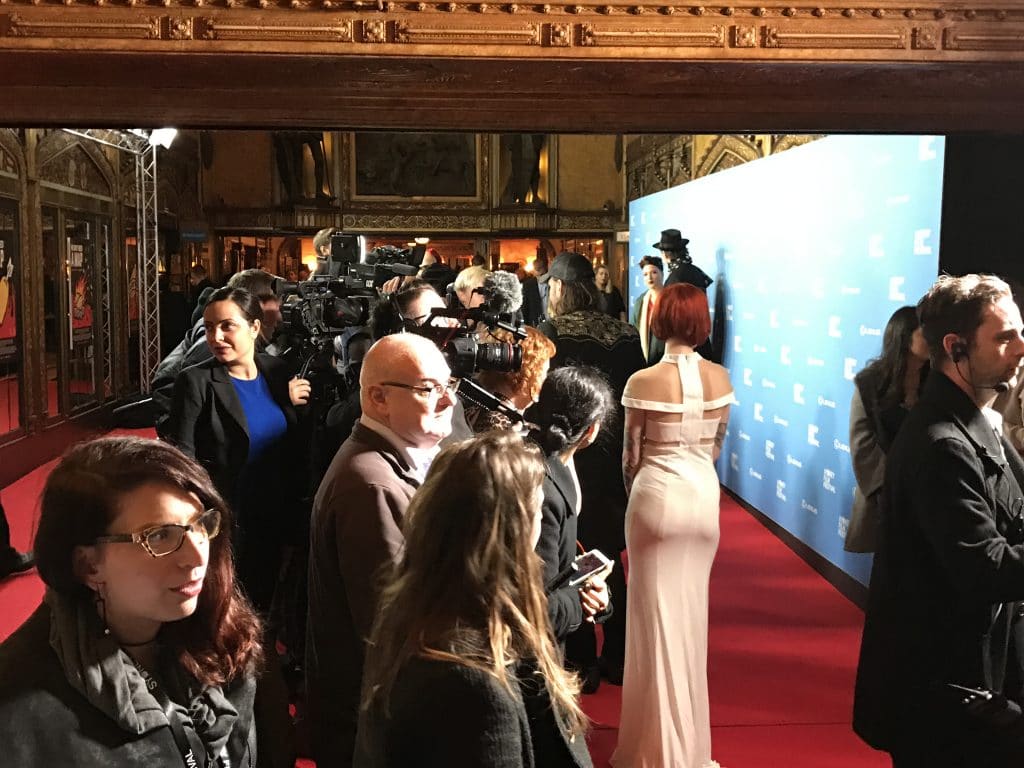

Additions
Automatically add items or events onto a purchase as a result of adding something to cart. Allow customers to optionally remove items when desired. Use this feature to create festival passes, that include a ticket to opening and closing night, but then allow the customer to choose other events to see. Add complimentary popcorn or a drink to a specific event or ticket type, and issue a separate merchandise ticket for collection.
Restrictions
Set restrictions to prevent customers from being able to purchase more than 1 event in a group of events, no matter a specific pricetype or all price types.
Allocated seating
Our flexible allocated seating engine offers best available seating and specific seating selection for the smaller number of patrons that want that specific seat. Combine general admission areas into an allocated seating map, or set different price bands (A reserve, B reserve) as required. Build large venue maps over 3500 seats that are usable on small devices.
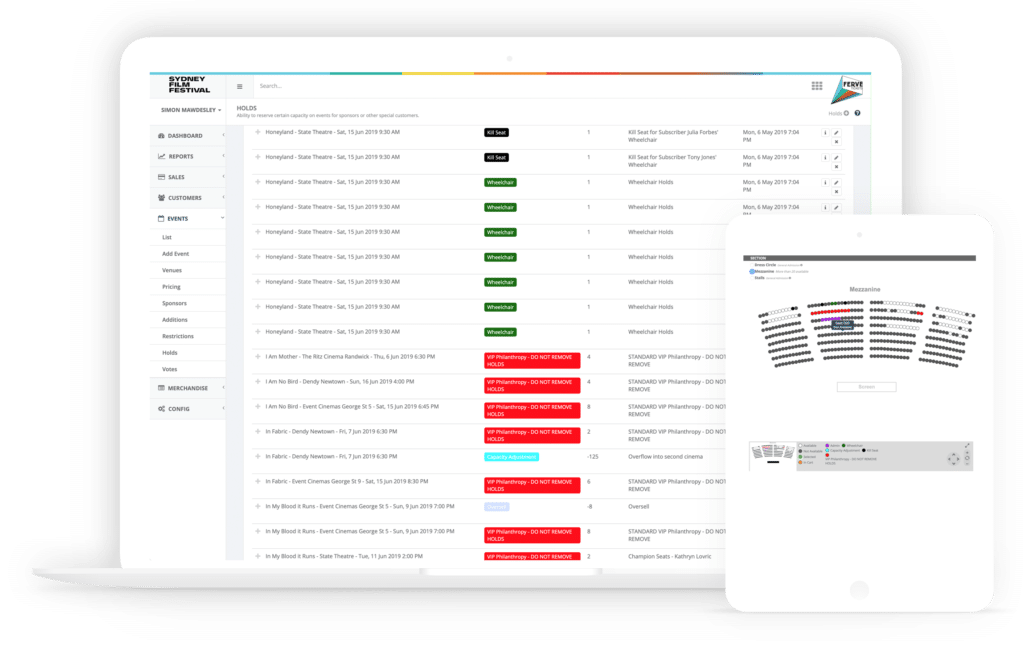
Multi time zones
Run events in any timezone and have the event cut off at the correct local time. Set venues to the correct time zone.
Accessibility
Set a variety of accessibility characteristics for an event or venue including Wheelchair, Sign interpretation, Rear window captioning and more…
Classification
Classify events according to film classification rules
(G to R18+) or suggested event classifications such as All ages, 18+ only.
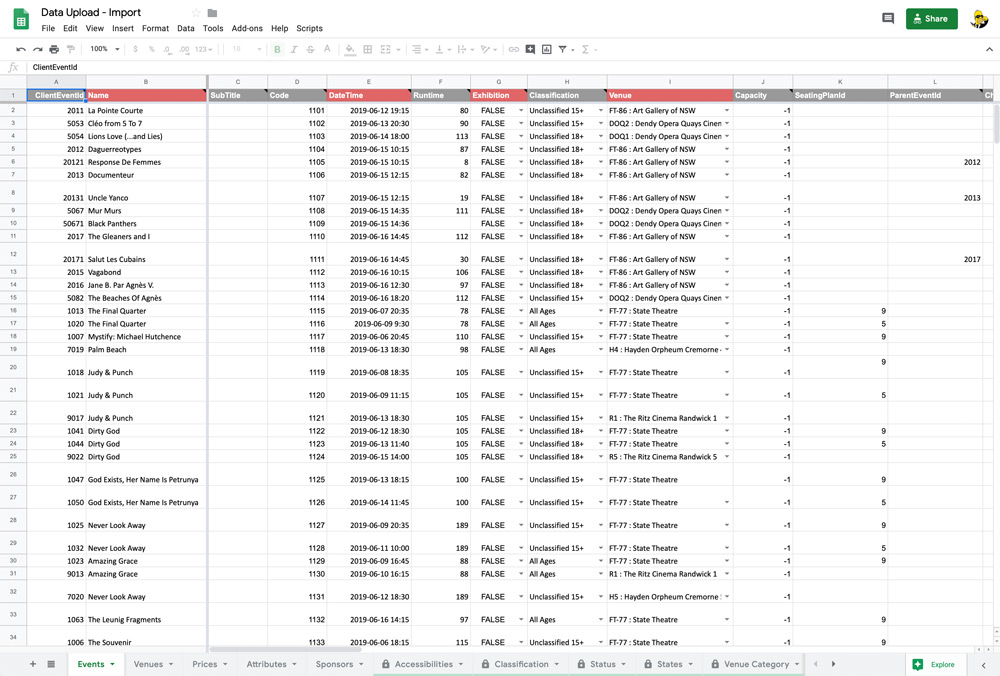
Data import
Imagine putting 1200 events on sale in a few minutes… if the data is ready to go, just upload our Google data spreadsheet and all events, prices, venues, attributes and other data are imported and ready to use.
Unlimited price types / prices
Create an unlimited number of prices and price types, including setting limits on available dates, cut off dates, total number of available tickets at that price or price type, and much more.
Manage TOTAL event capacity without managing capacity of each price type sold (unless you need to).
Generic attributes
Store generic attributes of your own creation against each event, and make these searchable in your system. For example a film might add attributes for Director, Producer, Genre or Cast. Live events might add attributes like Style, Day, Genre and Producer. Create whatever data is needed and allow browsing and filtering events by those tags.
Questions
Create an unlimited number of questions to collect additional data. Support different formats (text, number, email, password etc) and ask these questions at the event level, customer account level or during checkout.
Event level questions can be reported on the Door list for quick access to information.
Split ticketing
Sell events on other ticketing systems, and make it easier for customer to find the specific event page and contact phone number as required on the other ticketing platform. Our goal is to always sell more tickets!

Password protected events
Customer communications
Send emails or SMS (costs apply) to customers, producers of events, ticketing staff or members. Keep customers up to date if last minute venue or cancellations occur. Where a customer facing app has been deployed, also send communications via Apple or Android push messaging.
Customer history
See detailed multi year records of customers, including customer categories that can be triggered to auto apply on purchasing activity. See lifetime customer value and those not reactivating.
Create customer categories eg Schools to allow web access to custom payment types (invoices).
Merge customer accounts and easily move purchase histories into the same record.
Merchandise stock control
Merchandise can have multiple modes for stock control, either global, per event or per venue. Sell a set number of items eg Beanbags, per event with a different stock quantity for each venue.
Comps and holds
- Comps can be easily be managed, including the automatic booking and emailing of tickets to multiple customers from a single Excel upload.
- Comp Department attributes can be set up to record and report on comps issued by departments
- Comp Departments to record and report on comps issued by departments
- Holds can be automatically removed at a pre-determined date and time if not issued.
Waitlist and RSVPs
- Optionally allow customers to sign up to a waitlist when events sell out.
- If more tickets become available to the event, a report can be pulled to show the waitlist, enabling you to contact these customers and offer tickets.
- RSVPs can be created and emailed to customers, allowing for RSVP to events. where comp tickets are required
- RSVPs can also be used to offer tickets for sale to customers, from a specific allocation on hold. The event may be onsale (or not), the choice is yours...
Price groups
Create sections of capacity that apply to certain groups of price types. For example create a premium seating section that has adult and child price types, but a certain capacity across those price types.
Discounts
During the on-sale period, promotional codes can be used as a marketing tool to accelerate sales or to offer a certain group of customers or partners a reduced rate (e.g. venue staff, volunteers, sponsors, etc.).
Discount codes can be limited to a maximum number of uses and/or for a certain date timeframe. It is not possible to limit who uses the code as it can be shared.
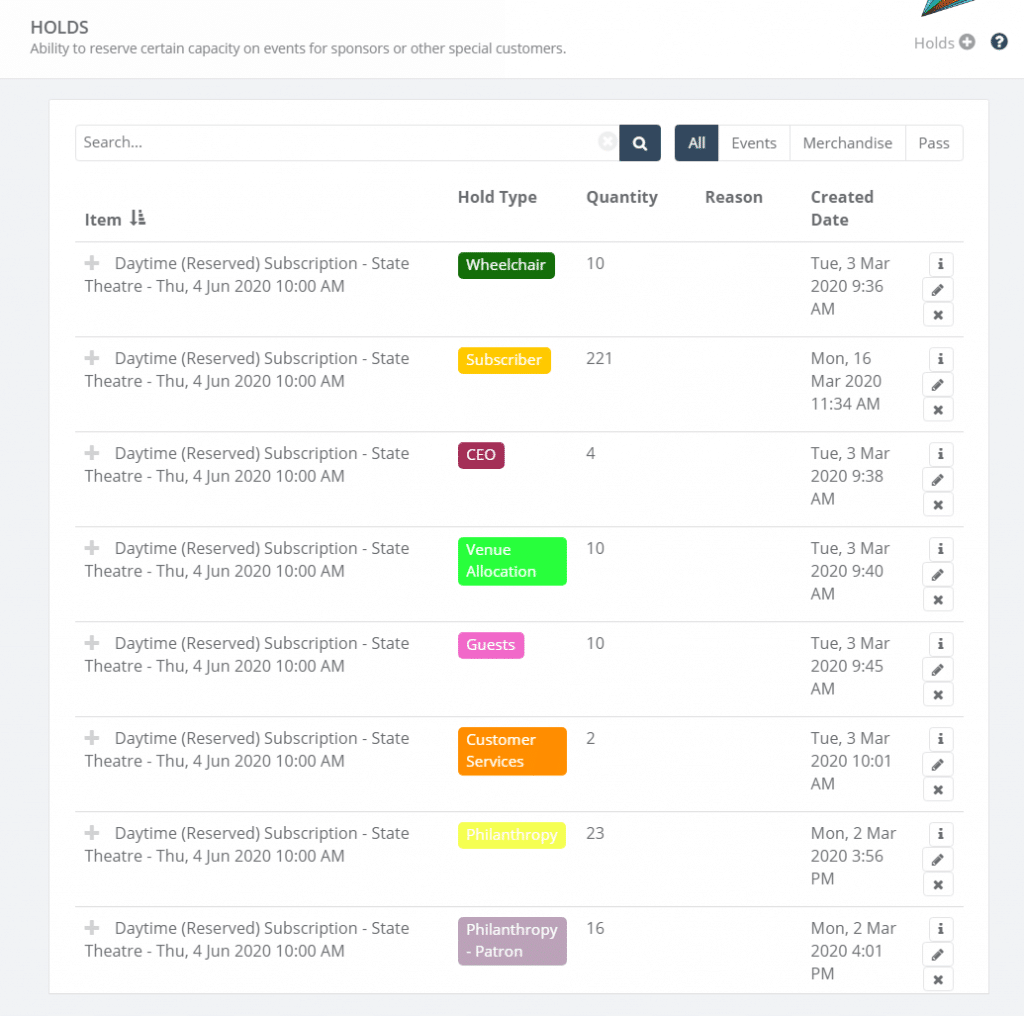
Voting
Events can be voted for to create audience awards. Each ticket has a unique voting code that allows a vote out of 10 stars. Voting reports aggregate data and report weighted audience results.
Producer portal
Our Producer Portal module allows the overall organiser to provide sales and attendance reporting to an artist or producer running a single or small number of events, as well as receiving payment.
The producer portal contains access to comp ticket allocation, sales and door reports, and Point of Sale functionality. It also allows producers to receive payment for completed events after fees have been deducted.
Cascading style sheets (CSS), receipts, content
All of the ticketing system styles can be changed or overridden to create custom looks by a developer competent with CSS. All of the text content in the system can be edited if desired, including errors messages. Specific receipt content can be appended when customers buy a certain product.
